How to pay the fees of the Dutch immigration authority (IND)
How to pay the fees for the Dutch immigration authority and maintain a proper record in your document management system
The Dutch immigration authority (IND) requires payment for processing a residence permit application, whether you are coming to the Netherlands for the first time or applying while already in the country.
If you're reading this article, you are most likely applying for a Dutch residence permit and need to make a payment. In that case, you'll typically encounter one of two scenarios, both involving transferring the money to the IND's bank account in the Netherlands.
Scenario 1: Payment details are listed in your application form
To apply for a residence permit, you need to fill out an application form specific to your situation. IND's application forms are usually very thorough and explain everything in detail.
Some application forms (especially those used when coming to the Netherlands for the first time) mention the bank account details. If your application form lists a bank account, that is the account you should use.
However, while the recipient bank account is provided, the forms may not always list the exact amount to be paid, as this might vary for specific cases and tends to change independently from the application forms. If your application form does not explicitly mention the amount to be paid, you find out the exact amount you need to pay by visiting this page.
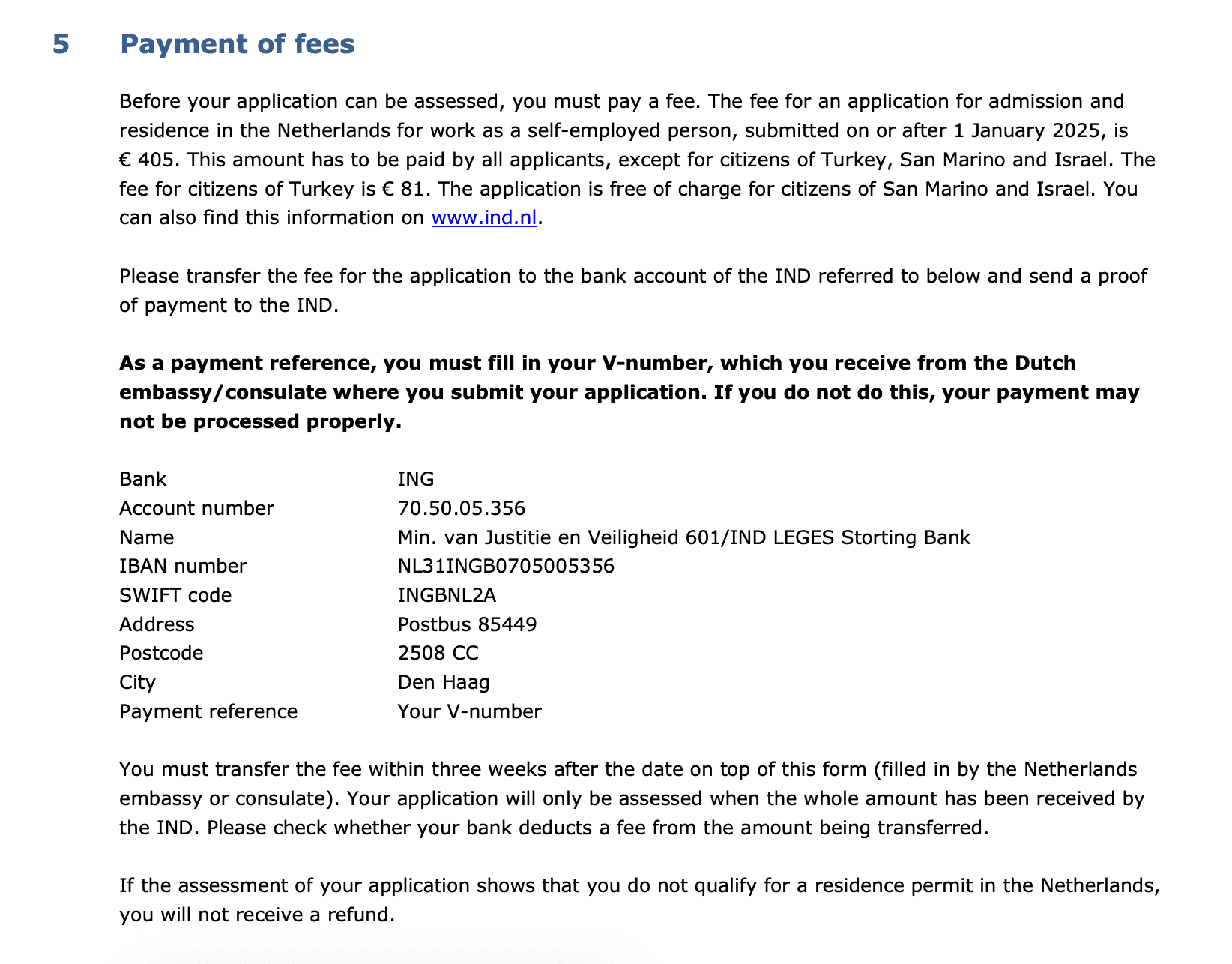
Example of the payment details in the application form for the self-employment residence permit
Scenario 2: IND sends you the payment details
In other cases, your application form may not contain any payment details, and you will be informed that the IND will send you the payment details via a letter. This scenario is most common when applying within the Netherlands.
In this case, the IND will send you a letter containing the bank account, the amount to be paid, and further instructions.
You'll need to fill out your application form and submit it (along with all the necessary documents) to the IND. A few days after your submission, the IND will send you the payment request letter. It's important to wait for this letter and not send any payment proactively, even if you know the exact amount and bank details.
Making the transfer
The payment must be made via a bank transfer to the account provided by the IND.
You will have a deadline to complete the payment. If you've received a payment request letter, the deadline is typically two weeks from the date the letter was issued. If you are transferring the payment based on the instructions in the application form, the deadline is usually two weeks from the date of your initial submission.
When making the transaction, you need to include the required reference numbers in the description of the payment. It's important to know that the IND processes your payment by matching the payment description with your application. Even though including the receipt of payment in your application might be helpful, without the correct payment description, your payment won't be processed.
Your application form or the payment request letter from the IND will contain instructions on what to include in the payment description.
The common references you might be asked to include are the V-number (V-nummer), case number (Zaaknummer), or claim number (vorderingsnummer). If you are instructed to include more than one reference, add them all, separated by a dash.
If you're applying for the first time from outside the Netherlands and don't yet have the necessary reference number, you will need to wait until you have all the required information, typically after visiting the embassy.
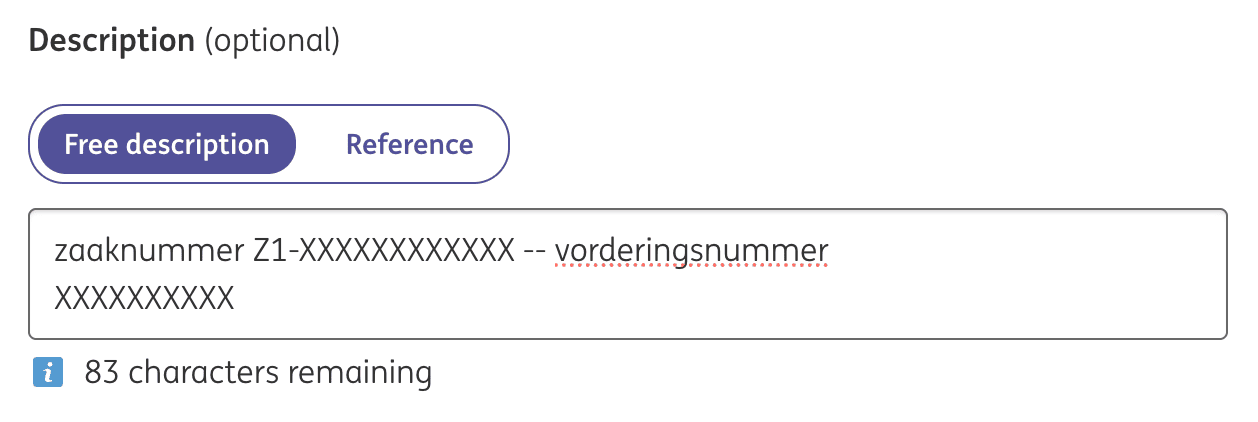
Example of the payment description while making a transfer to the IND
Success of payment
The IND will take a couple of days to process your payment. Once it's accepted, you'll receive an acknowledgment of the payment.
This acknowledgment will also be sent to you in physical form, and you should receive it even if you are currently outside the Netherlands.
Avoiding fraud
Even though the process is quite straightforward, you might encounter situations where bad actors attempt to take advantage of it. To make sure everything is safe, keep these points in mind:
Always remember: the IND will never ask you to make a payment via phone, SMS, WhatsApp, Telegram, or email. The only acceptable sources are the IND website, official application forms, physical letters, and the official inbox of the Dutch government (Berichtenbox), if you have access to it.
All application forms are available to download from the IND's official website. You can find your form on this page. Never accept any application form from a third party that asks you to make a payment without verifying that the form is genuine.
Never transfer any amount to any bank account other than the one provided by the IND. The IND's bank account is a Dutch IBAN, usually held with ING Bank. While there can be minor changes to the bank account details over time, the IND will never ask you to transfer the application fee to a bank account in a third country.
Here's an example of a valid IND bank account:
- Account holder: Min. van Justitie en Veiligheid 601/ IND
- IBAN: NL31INGB0705005356
- BIC: INGBNL2A
Keep the records
Even though the IND is very organized, it remains a government institution with limited resources, handling tens of thousands of applications. You should maintain proper records of your correspondence and payments for future reference.
To manage your documents effectively, open ReChive, sign in to your account, and go to your personal workspace or the workspace of your choice to start adding an entry.
Recoding the payment request letter
If you've received a payment request letter from the IND, follow these steps:
- Start making a new entry and set the entry type to "Invoice"
- Select IND as the sender (create a connection if you have't already)
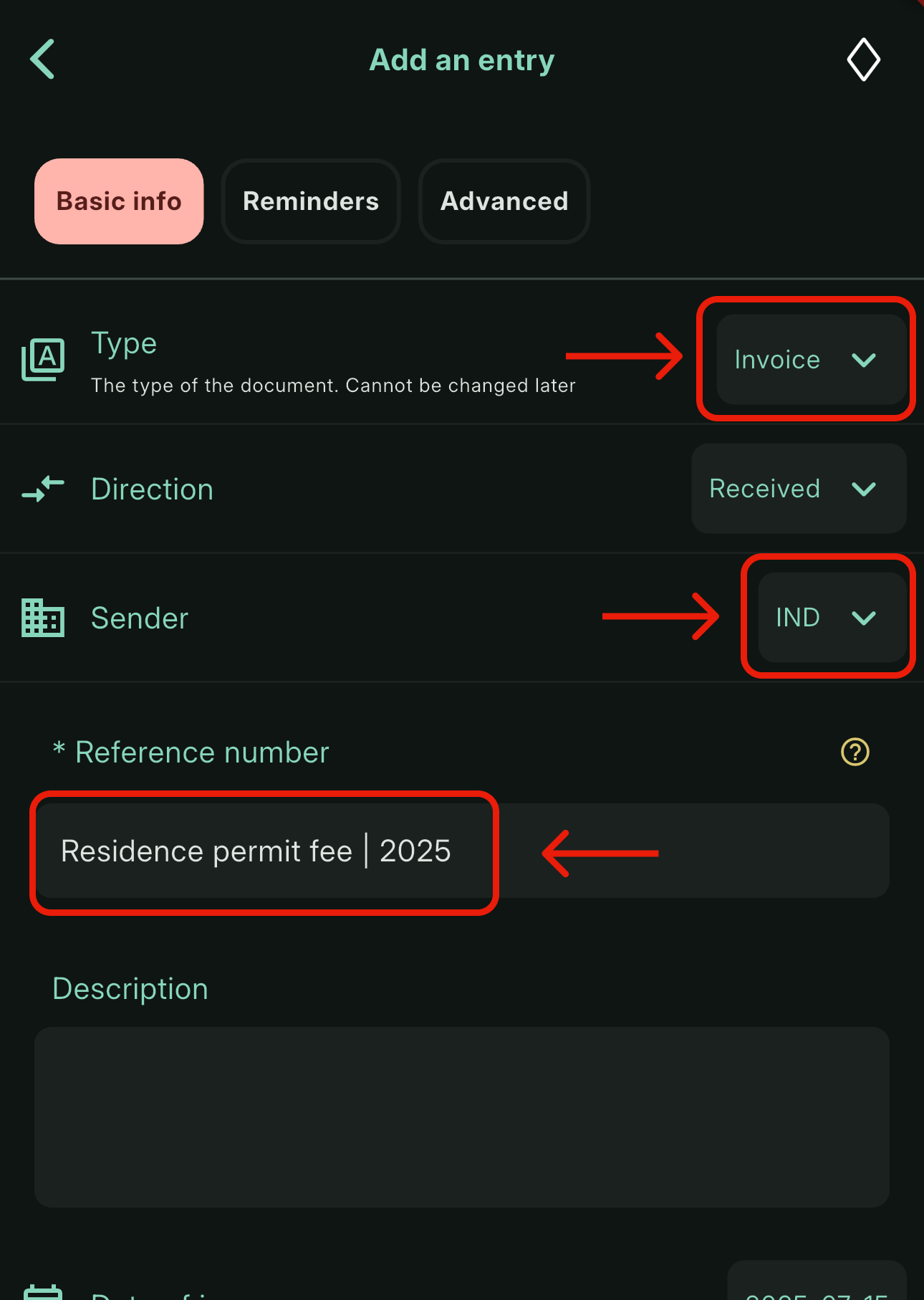
- Set the issue date and due date according to the letter
- Attach the letter
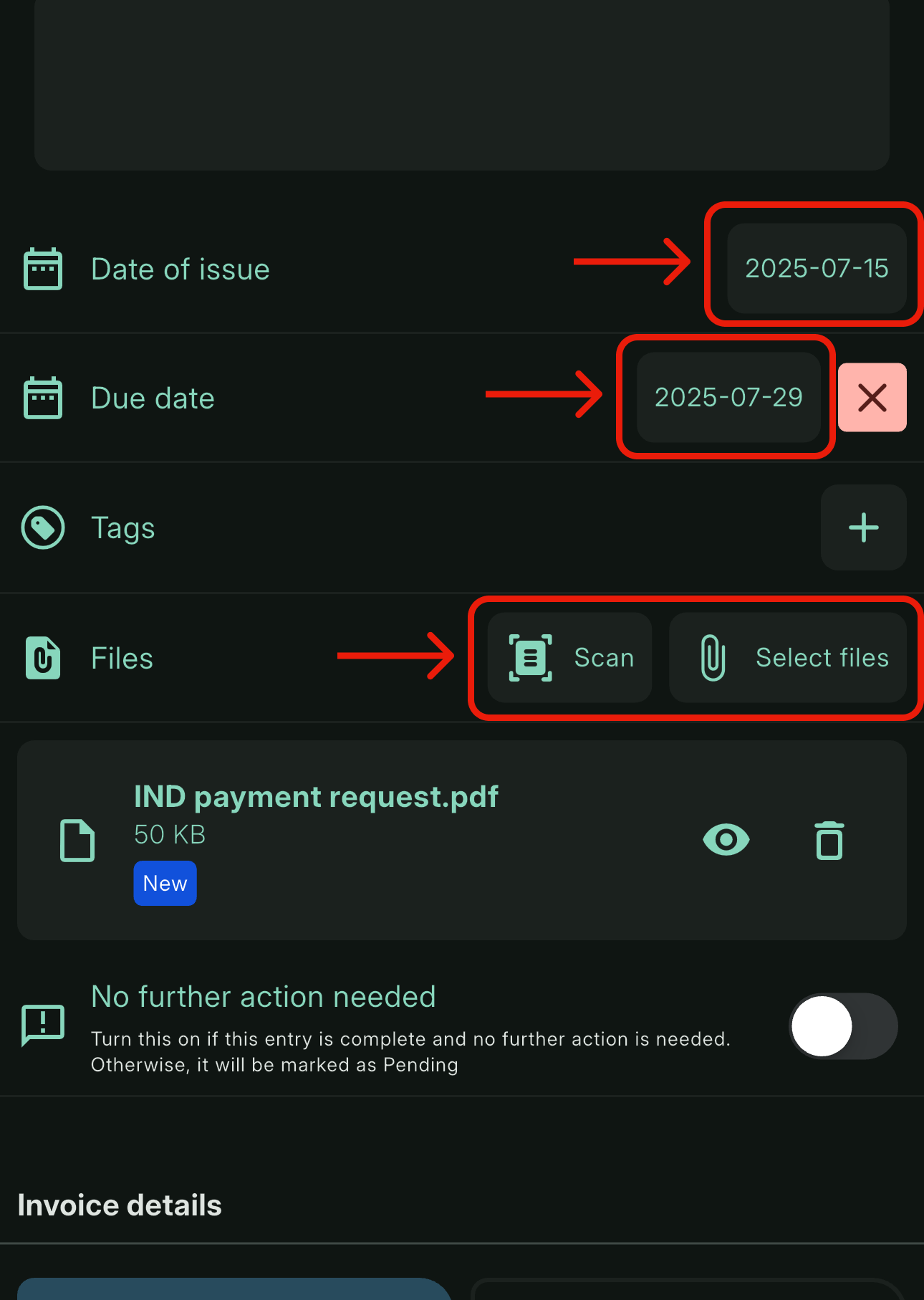
- Enter the amount you were asked to pay and make suer the currency is set to Euro
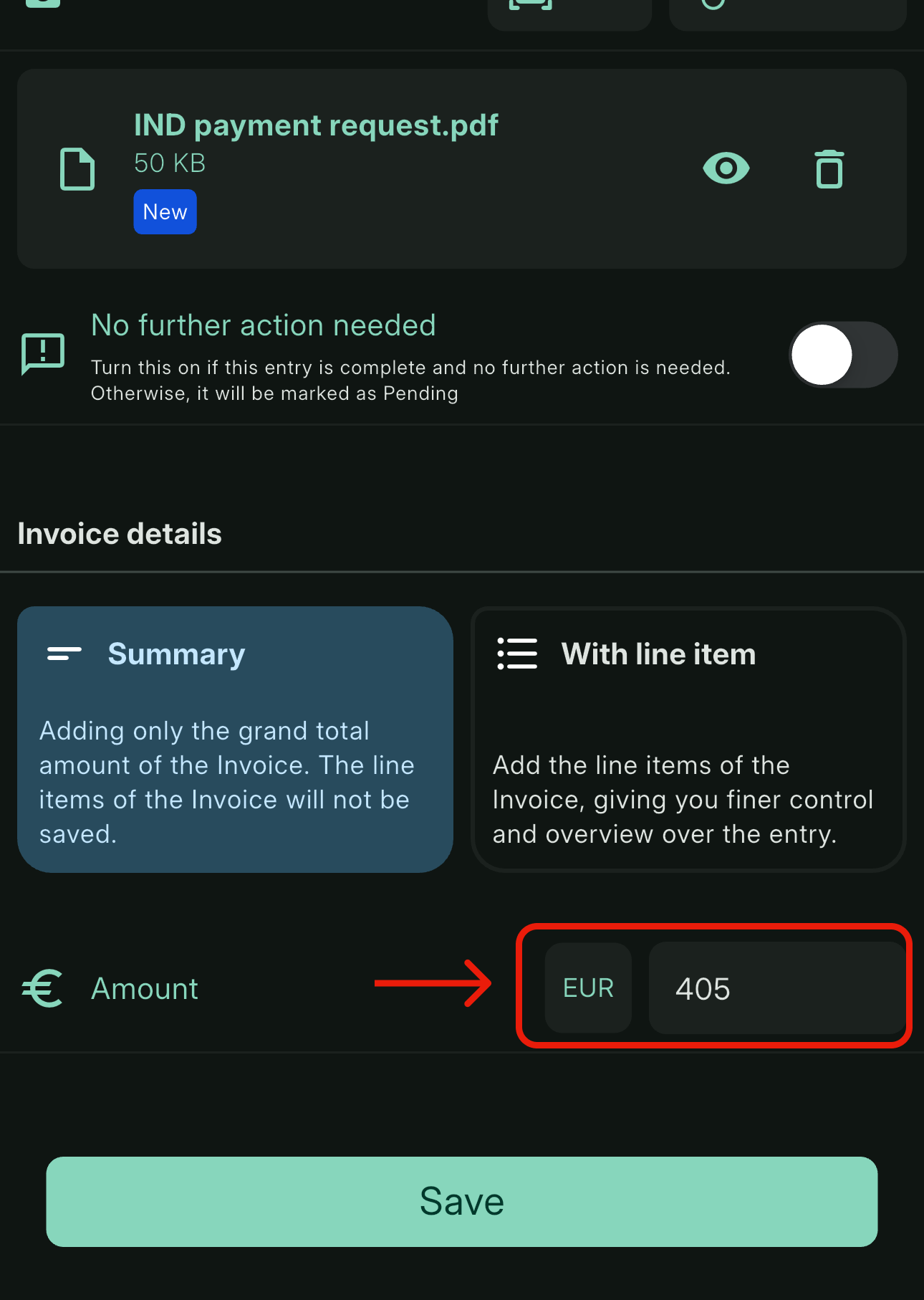
Once you transfered the payment, follow these steps:
- Navigate to the entry and click on the "Add an update" button
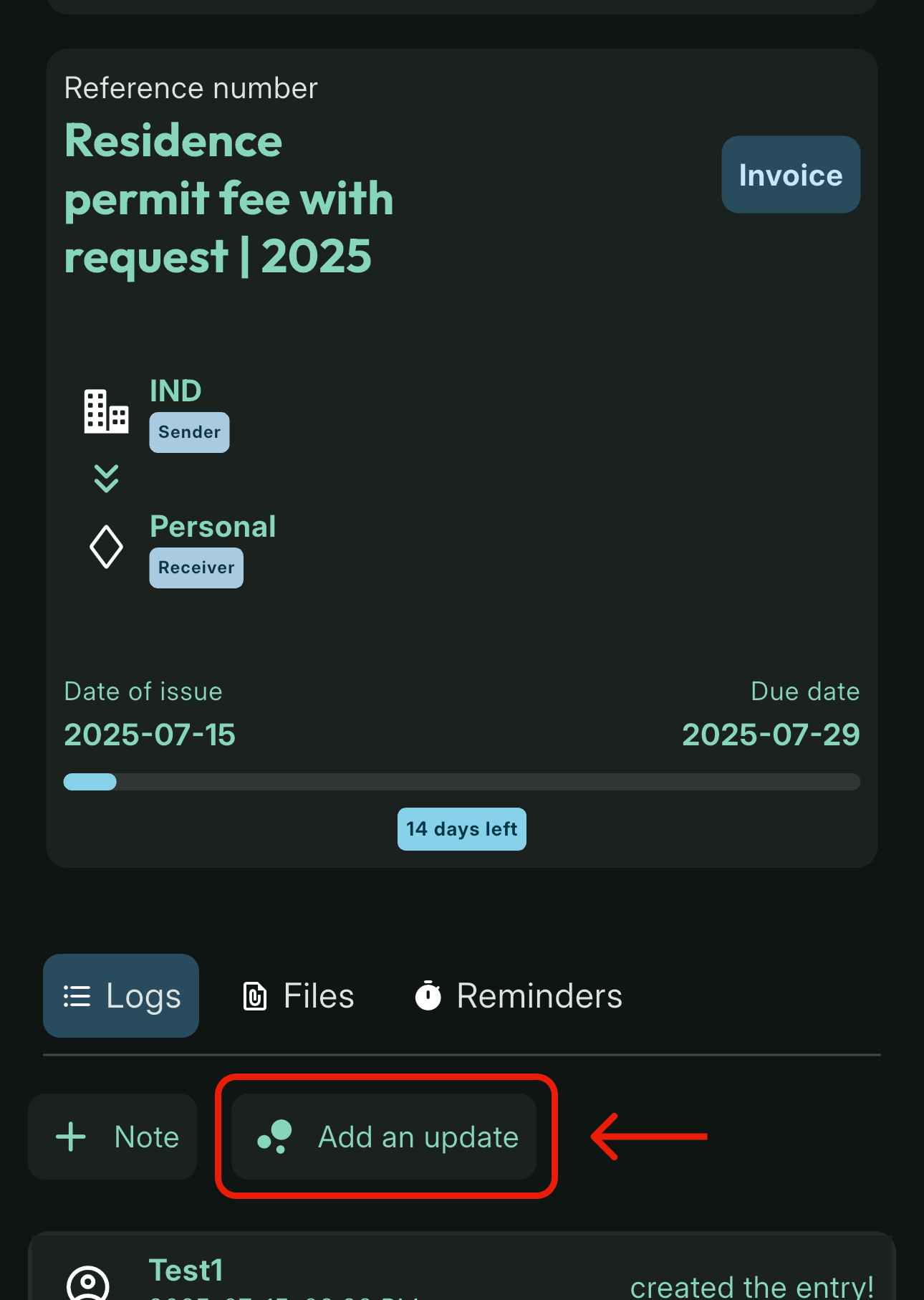
- Click on "Record the payment" button
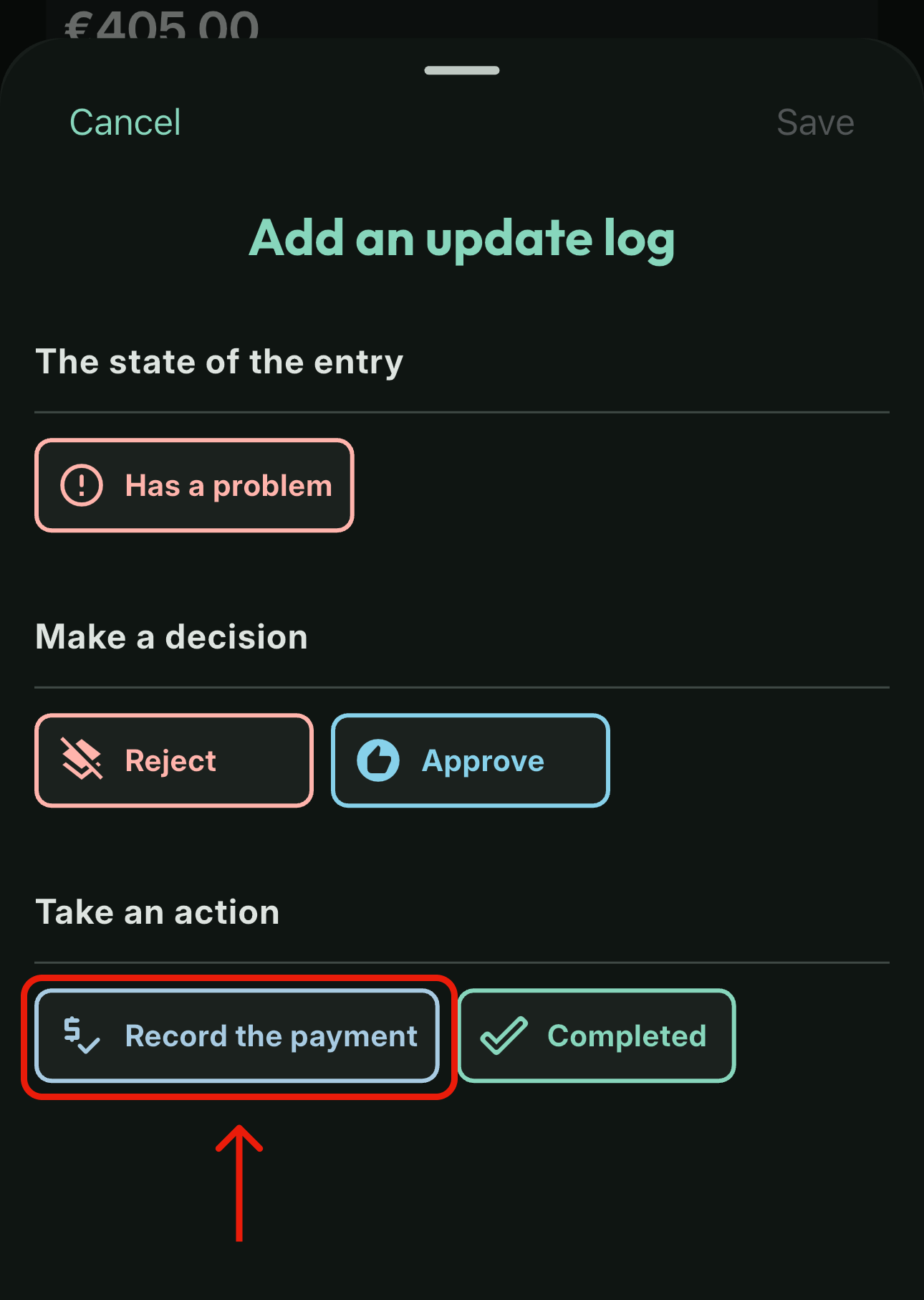
- Select the date of the payment, attach the payment receipt, and save
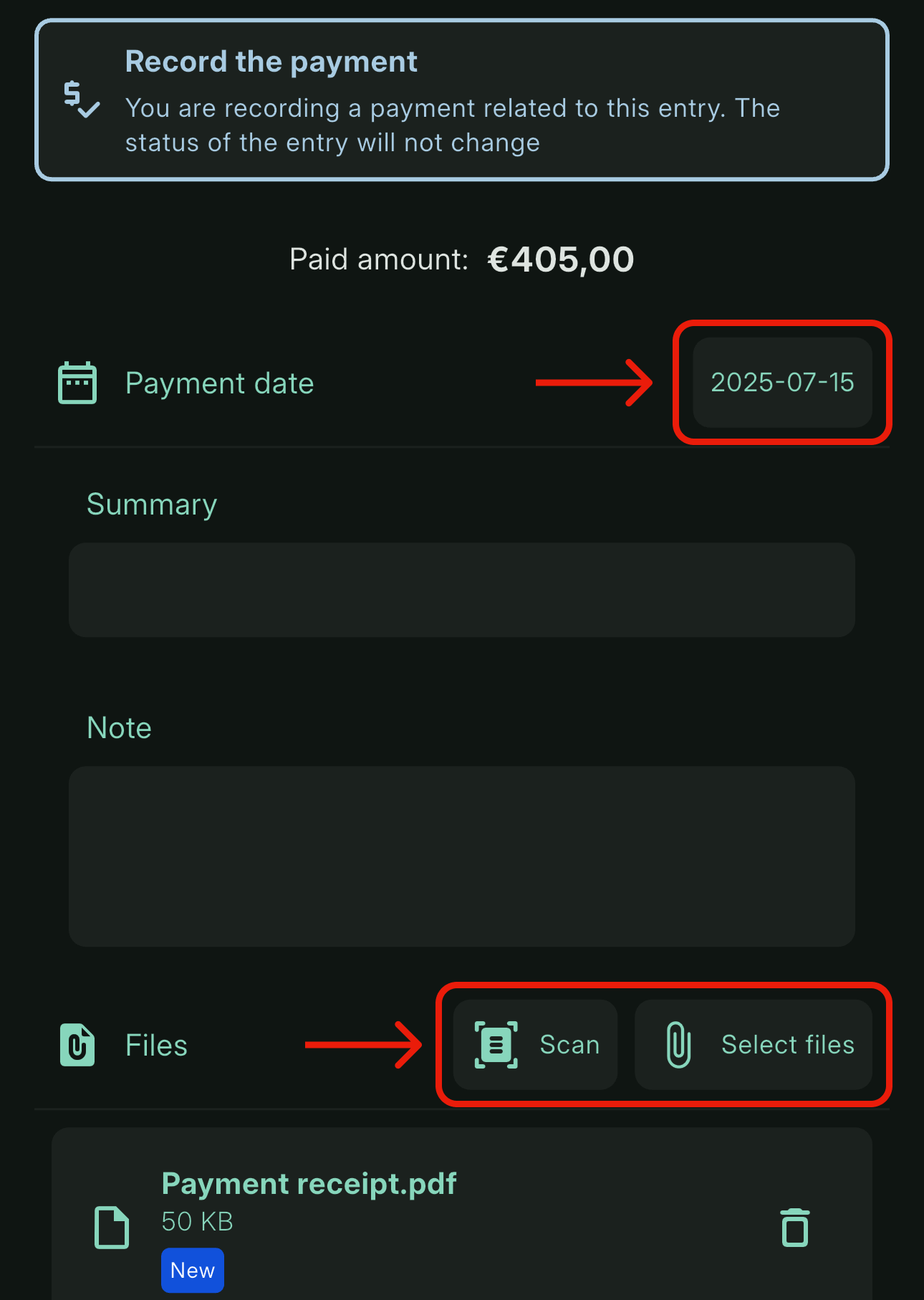
And once you receive the acknowledgment letter from the IND:
- Navigate to the entry and click on the "Add an update" button
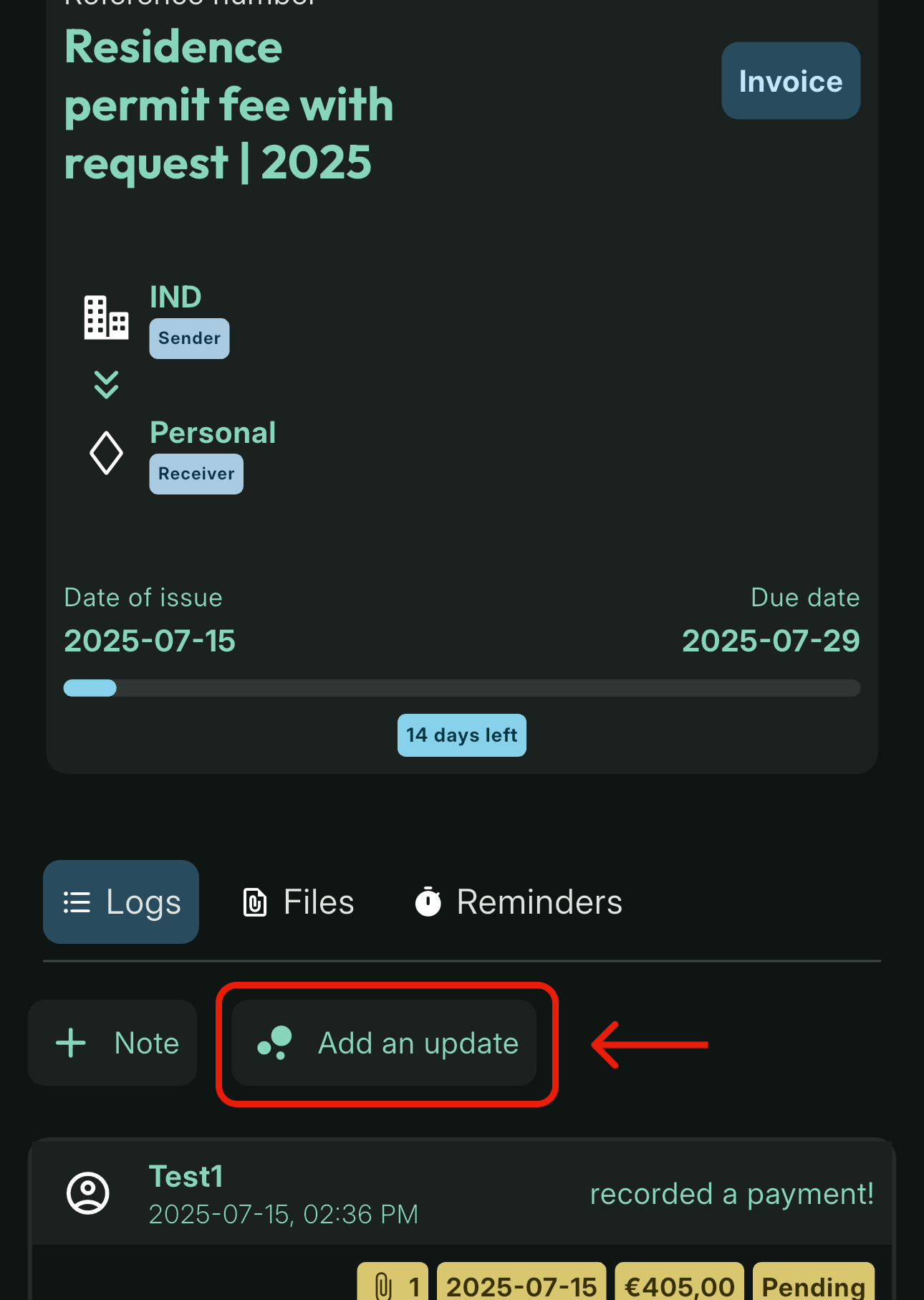
- Click on "Completed" button
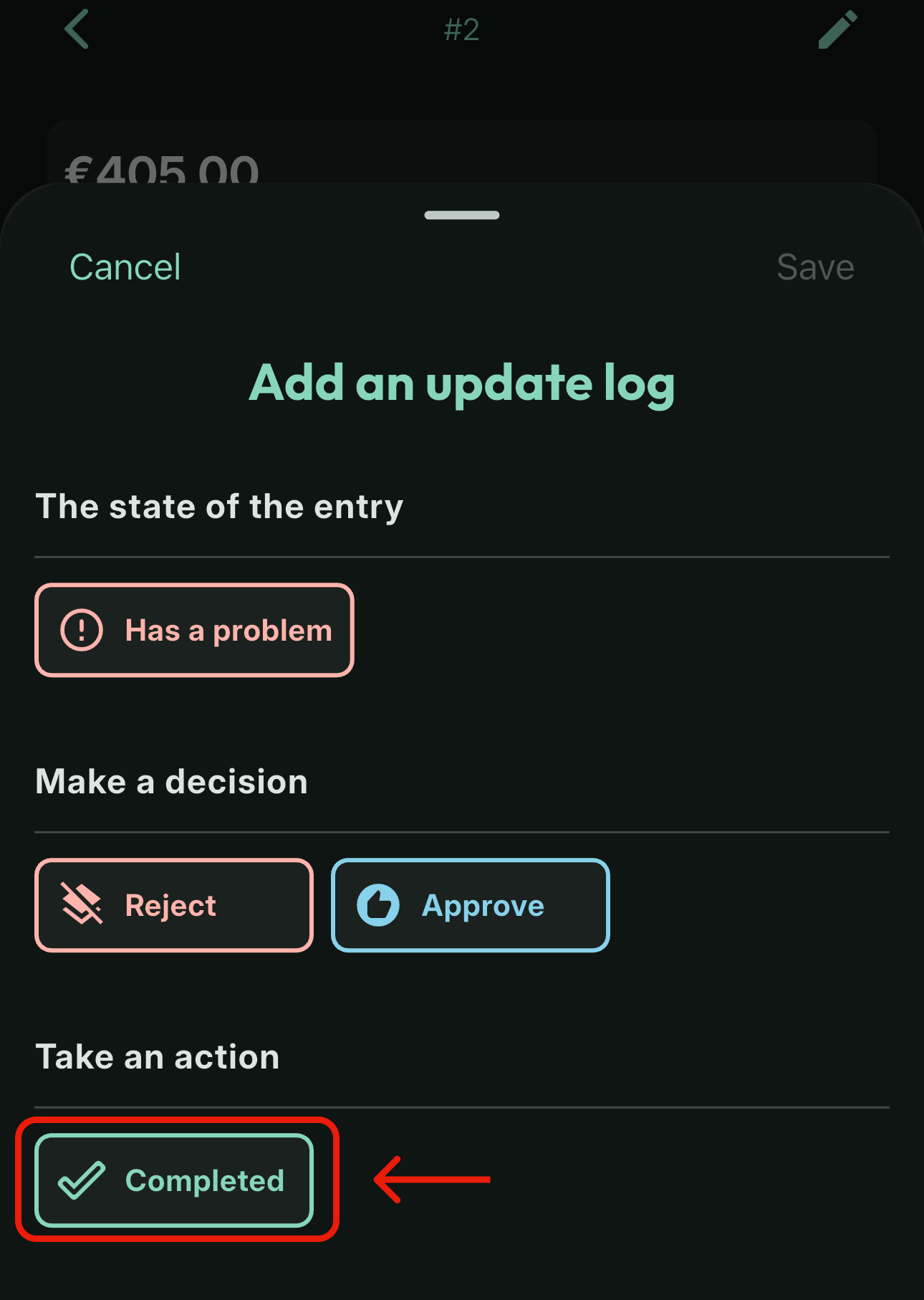
- Select the date of the letter, attach the acknowledgment, and save
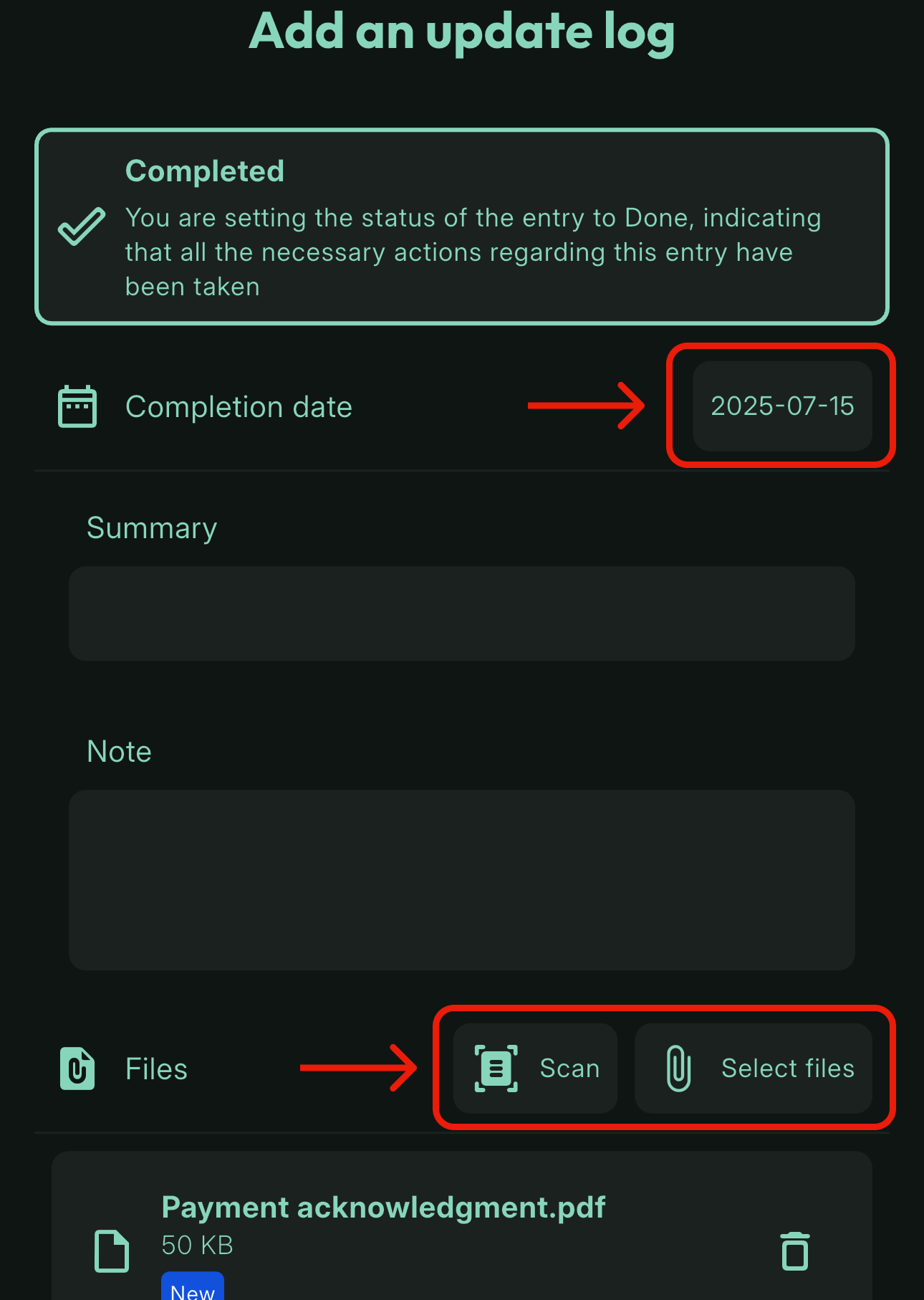
Recording the payment made based on application form
If you made the payment based on the instructions in the application form, follow these steps:
- Start making a new entry and set the entry type to "Receipt"
- Select IND as the sender (create a connection if you have't already)
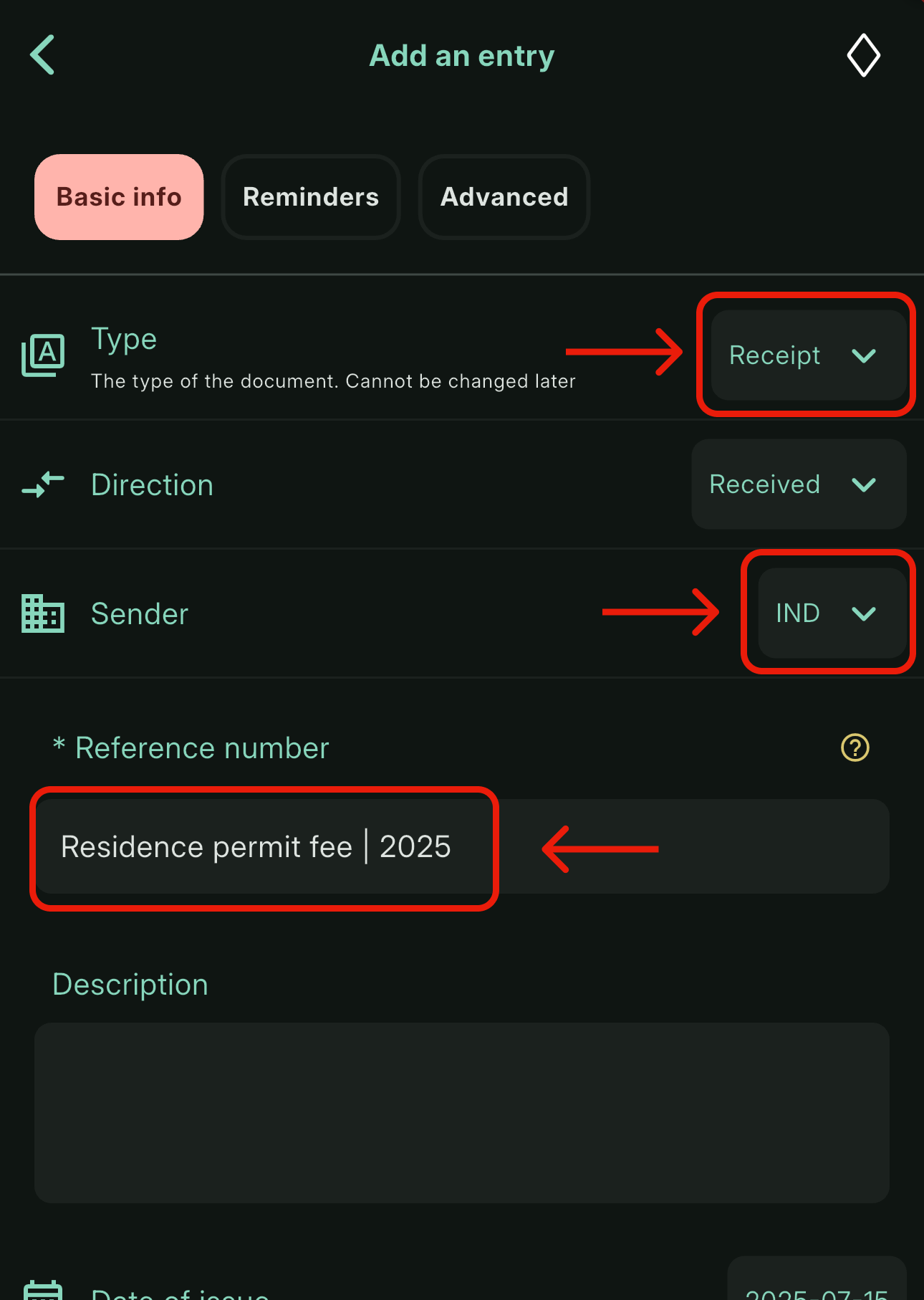
- Set the issue date as the date of your payment
- Attach the payment receipt
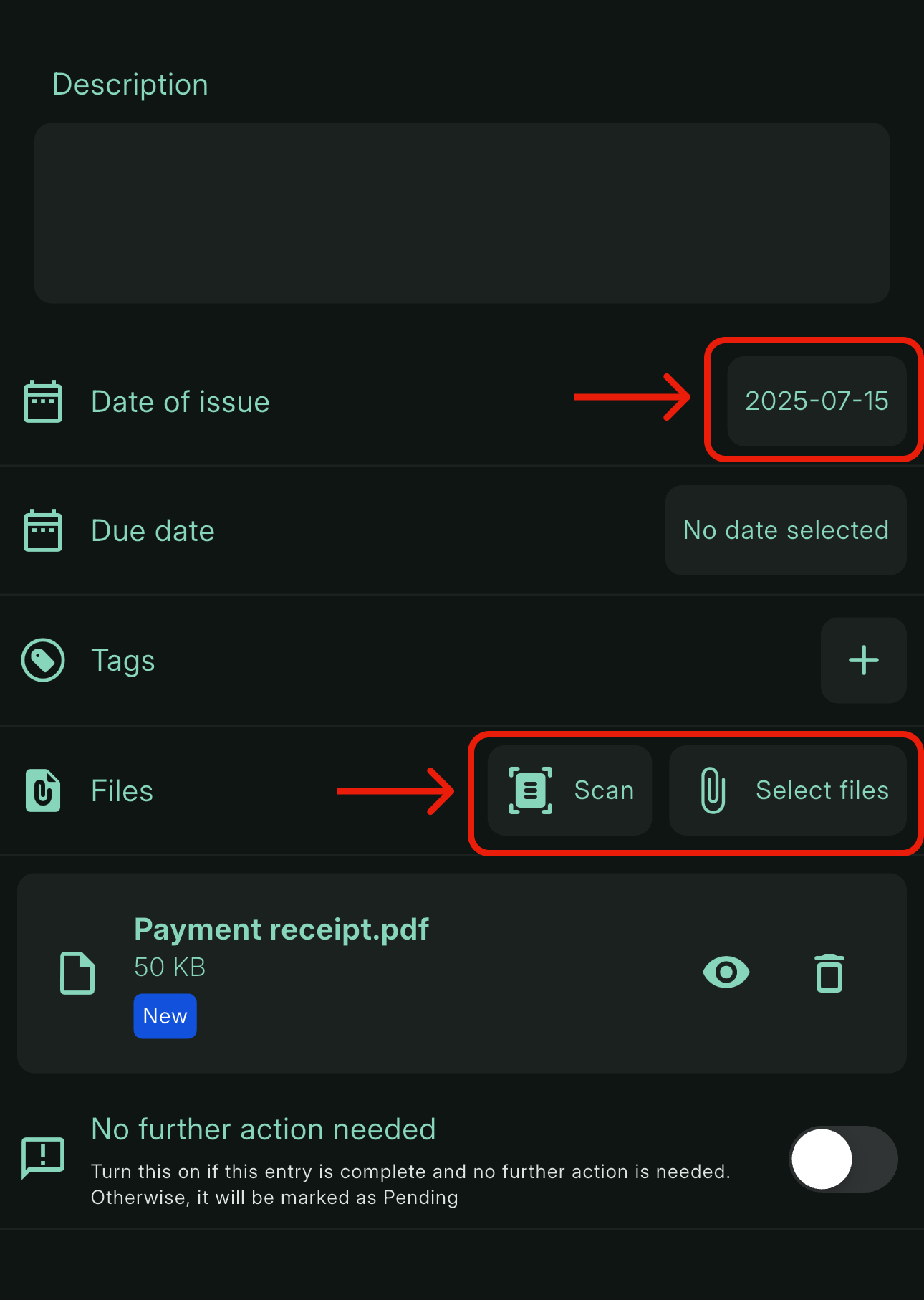
- Enter the amount you paid and make suer the currency is set to Euro
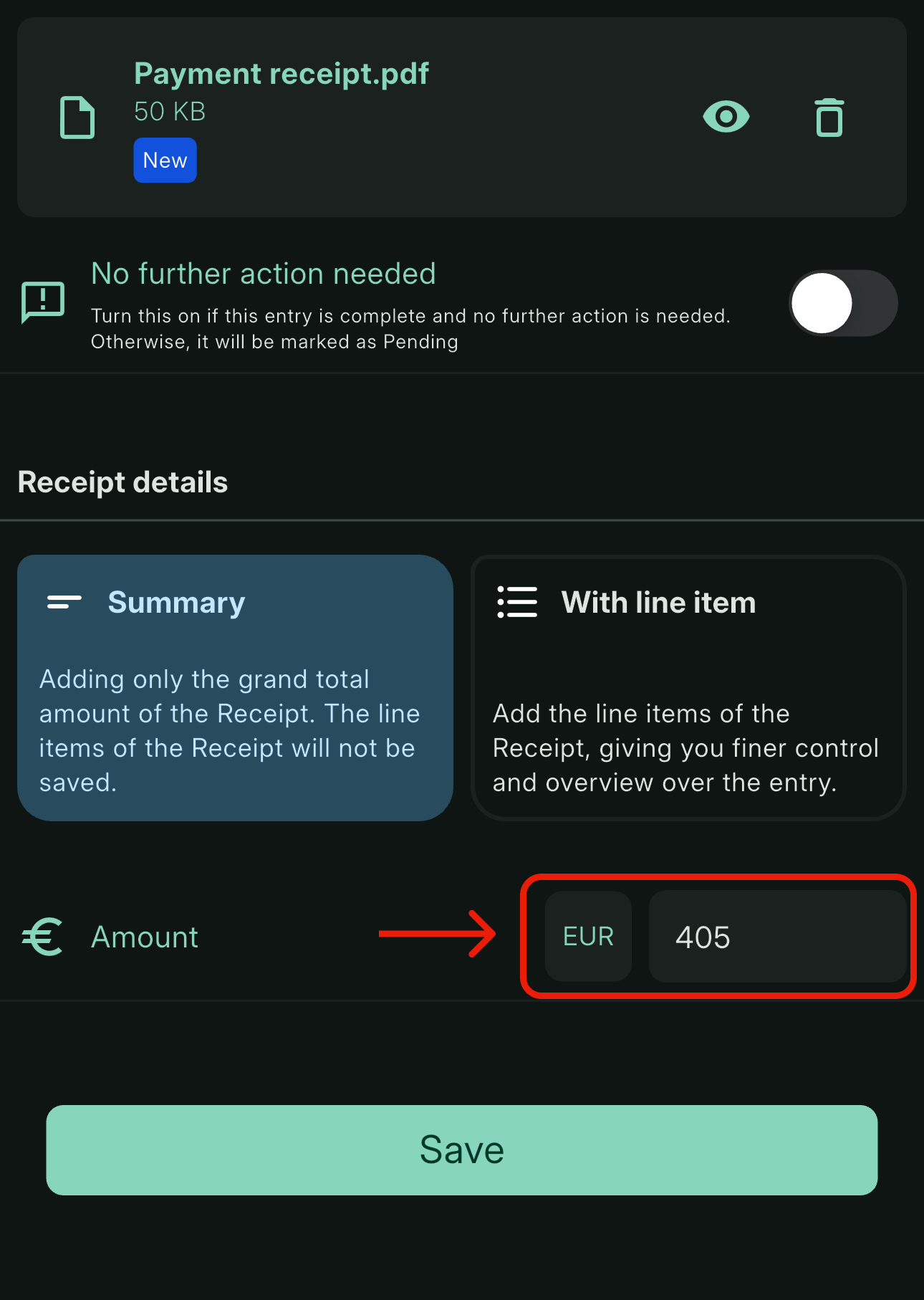
And once you receive the acknowledgment letter from the IND:
- Navigate to the entry and click on the "Add an update" button
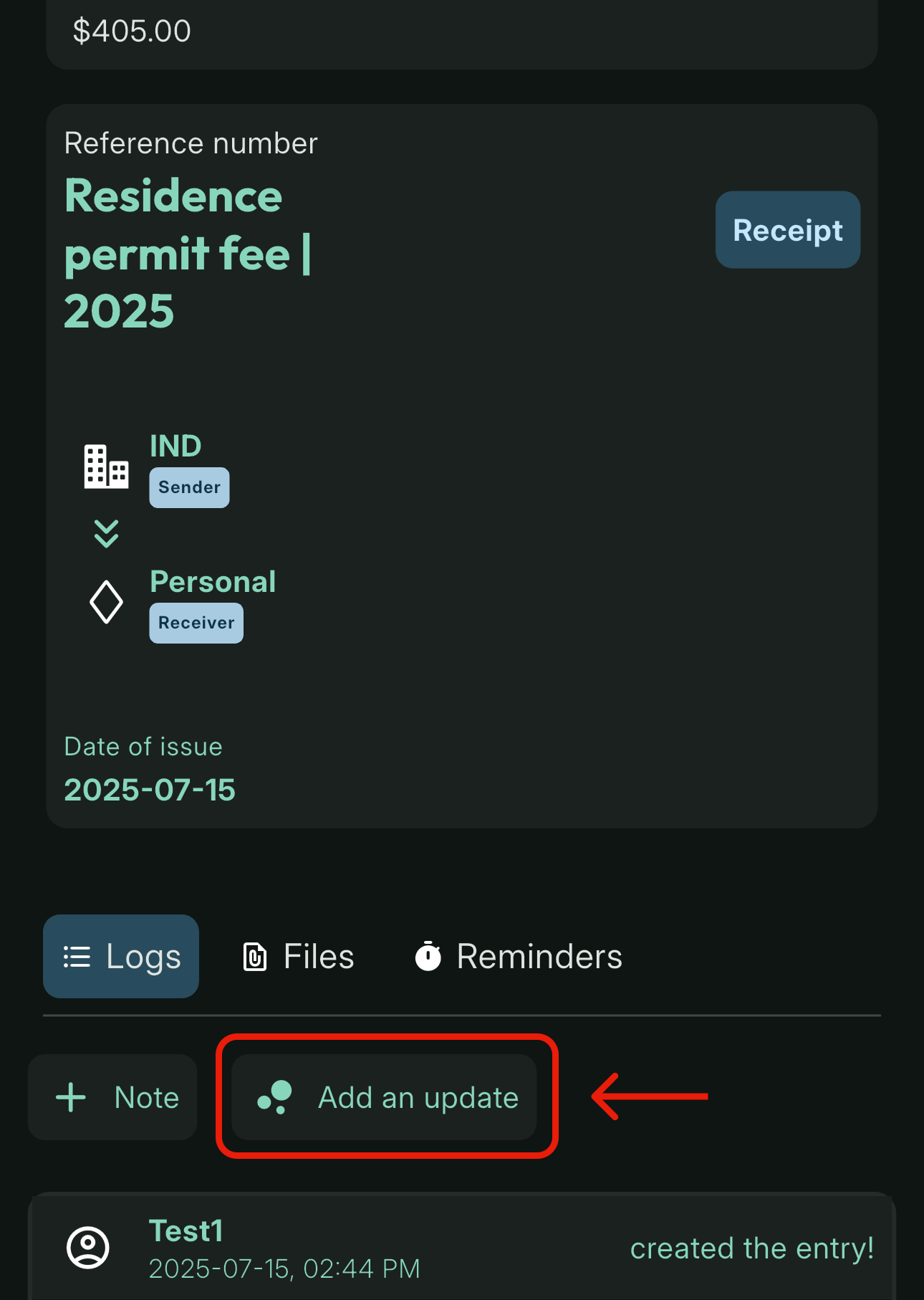
- Click on "Completed" button
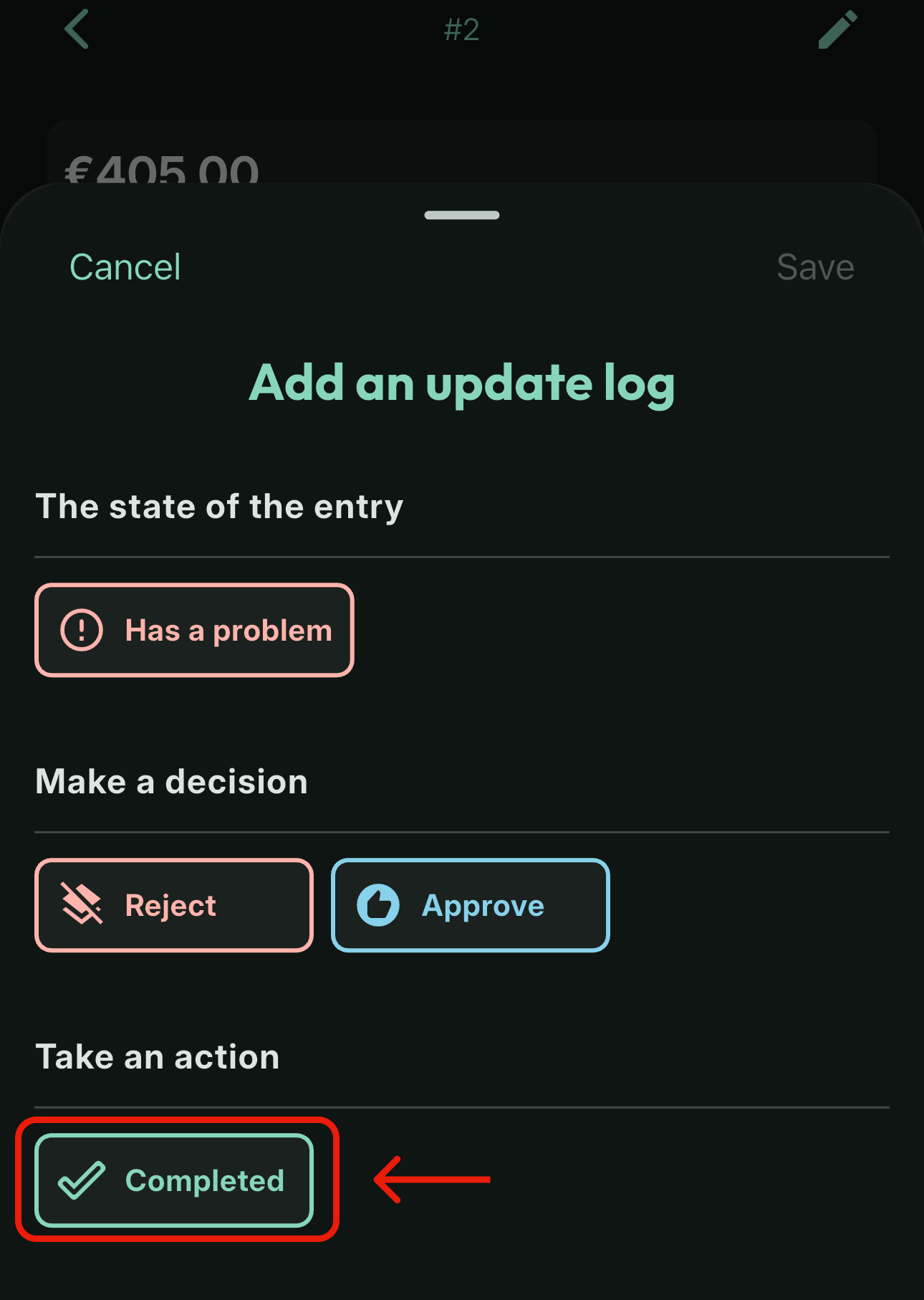
- Select the date of the letter, attach the acknowledgment, and save
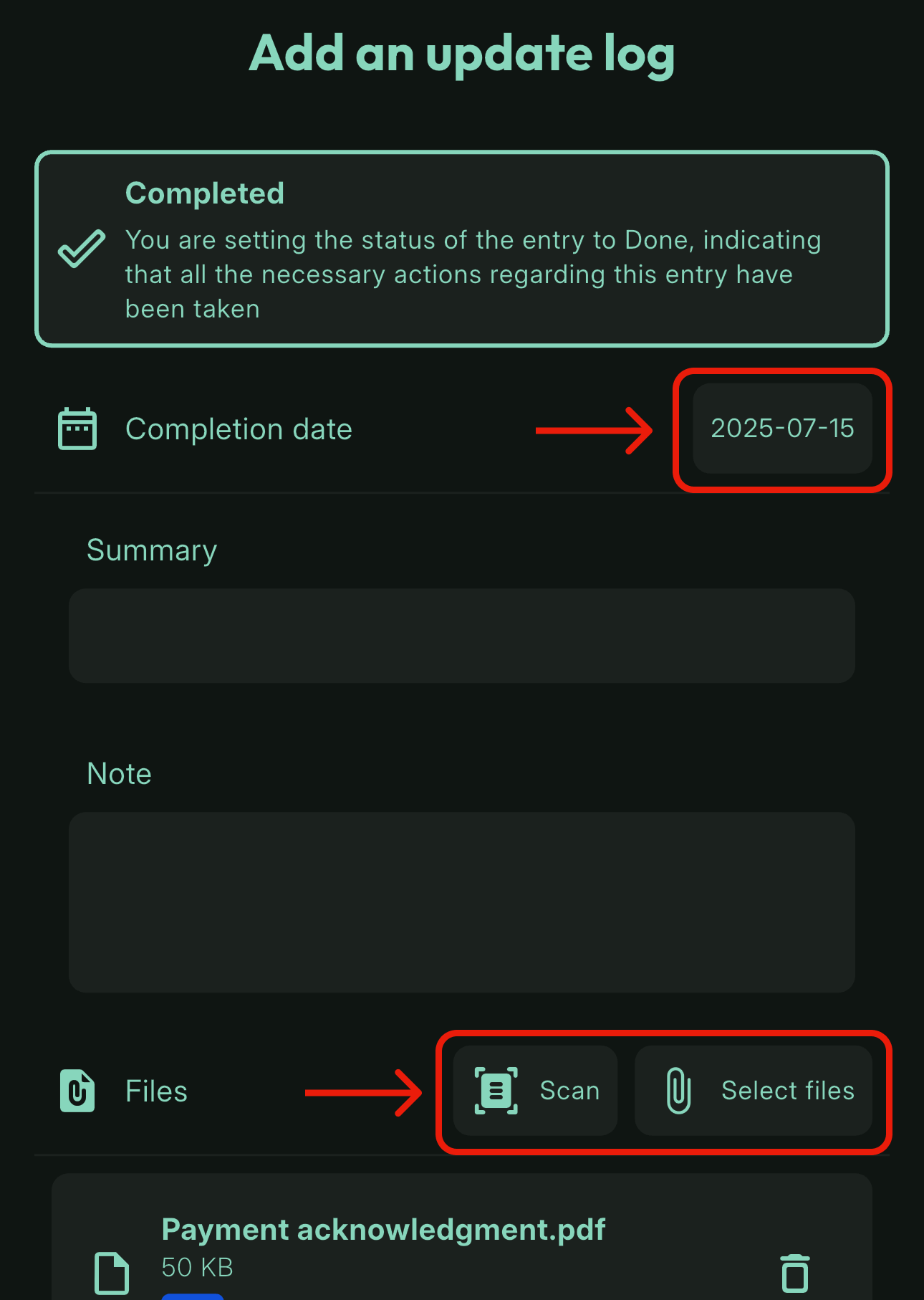
This entry will give you a convenient way to access your payment records whenever you need them.
After the payment
The IND will begin processing your application once it has received and accepted your payment. Keep in mind that payments made to the IND are non-refundable, regardless of whether your application is approved or rejected.
